Axis P5534 Manual do Utilizador
Consulte online ou descarregue Manual do Utilizador para Câmaras de segurança Axis P5534. Axis P5534 User`s manual Manual do Utilizador
- Página / 58
- Índice
- RESOLUÇÃO DE PROBLEMAS
- MARCADORES
- USER’S MANUAL 1
- AXIS P5534 User’s Manual 2
- Contents 3
- Product Description 4
- Hardware overview 5
- Status LED indicator 6
- Accessing the Camera 7
- Access from the Internet 8
- Setting the root password 8
- The Live View page 9
- Pan/Tilt/Zoom controls 10
- Video and Audio Streams 11
- Accessing audio streams 12
- Setup Tools 13
- Video & Audio 14
- Stream Profiles 16
- Camera Settings 16
- Privacy Mask 17
- Overlay Image 17
- Audio Settings 18
- Audio Clips 19
- Live View Config 20
- AXIS P5534 - Live View Config 21
- Output Buttons 22
- PTZ (Pan Tilt Zoom) 23
- Advanced 24
- ±180 degrees 24
- Control Queue 24
- Event Servers 25
- Event Types 25
- AXIS P5534 - Events 26
- Triggered Event 26
- Save stream 26
- Gatekeeper 27
- Motion Detection 28
- Port Status 29
- Recording List 30
- System Options 31
- AXIS P5534 - System Options 32
- IEEE 802.1X 32
- Audio Support 32
- Date & Time 33
- ™. The camera can have 35
- QoS (Quality of Service) 36
- SMTP (email) 37
- Ports & Devices 38
- Maintenance 38
- Support Overview 39
- System Overview 39
- Logs & Reports 39
- Troubleshooting 42
- AXIS P5534 - Troubleshooting 43
- Axis Support 43
- LED Indicator flash routine 47
- Technical Specifications 48
- Glossary of Terms 51
- AXIS P5534 - Index 58
Resumo do Conteúdo
USER’S MANUALAXIS P5534 PTZ Dome Network Camera
10AXIS P5534 - Accessing the CameraAMC Audio controlsAMC audio buttons control the speakers and microphone connected to the client computer. The butto
11AXIS P5534 - Video and Audio StreamsVideo and Audio StreamsThe network camera provides several image and video stream formats. Your requirements and
12AXIS P5534 - Video and Audio StreamsAXIS Media Control (AMC)AXIS Media Control (AMC) in Internet Explorer in Windows is the recommended method of ac
13AXIS P5534 - Setup ToolsSetup ToolsAXIS P5534 can be configured by users with administrator or operator rights. To access the product’s Setup tools,
14AXIS P5534 - Video & AudioVideo & AudioClick to access the online help that explains the Setup tools.Video StreamThe video stream settings a
15AXIS P5534 - Video & AudioAudioCheck the Enable Audio box to enable audio in the video stream.Note:The checkbox Enable Audio Support under Syste
16AXIS P5534 - Video & AudioStream ProfilesThere are four pre-programmed stream profiles available for quick set-up. These settings can be adjuste
17AXIS P5534 - Video & AudioIR cut filter - Set the IR cut filter to Off to allow the camera to “see” infrared light,; it increases the light sens
18AXIS P5534 - Video & AudioAudio SettingsThis section describes how to configure the basic audio settings for the network camera. The audio funct
19AXIS P5534 - Video & AudioAudio OutputAn external speaker can be connected to the Audio out connector provided by the multi-connector cable (not
AXIS P5534 User’s ManualNoticesThis manual is intended for administrators and users of the AXIS P5534 PTZ Dome Network Camera, and is applicable for f
20AXIS P5534 - Live View ConfigLive View ConfigLayoutStream ProfileFrom the Stream Profile drop-down list, select the stream profile to be used for th
21AXIS P5534 - Live View ConfigViewer SettingsCheck the Show viewer toolbar box to display the AXIS Media Control (AMC) or the QuickTime viewer toolba
22AXIS P5534 - Live View ConfigOutput ButtonsThe output buttons are used to manually activate and inactivate output ports, for example, to switch a li
23AXIS P5534 - PTZ (Pan Tilt Zoom)PTZ (Pan Tilt Zoom)Preset PositionsA preset position is a pre-defined camera view that can be used to quickly steer
24AXIS P5534 - PTZ (Pan Tilt Zoom)Advanced LimitsDefine the pan, tilt, zoom and focus limits for the network camera. Movements to the left and right,
25AXIS P5534 - EventsEventsPre-defined parameters, known as an event or Event Type can trigger certain actions in the camera. A common event type is a
26AXIS P5534 - EventsTriggered EventA triggered event can be activated by:• Input ports• A manual trigger – using the manual trigger button on the Liv
27AXIS P5534 - EventsContinue image upload (unbuffered) – Upload video images for a fixed length of time or for as long as the trigger is active.Selec
28AXIS P5534 - EventsMotion DetectionMotion detection is used to generate an alarm whenever movement occurs (or stops) in the video image. Up to 10 In
29AXIS P5534 - EventsPlease see the online help for descriptions of each available option.• Avoid triggering on small objects in the video image by
3AXIS P5534 - Table of contentsContentsProduct Description . . . . . . . . . . . . . . . . . . . . . . . . . . . . . . . . . . . . . . . . . . . . .
30AXIS P5534 - Recording ListRecording ListThe Recording List window contains a list of recordings made to the memory card. It shows each recording&ap
31AXIS P5534 - System OptionsSystem OptionsSecurityUsersUser access control is enabled by default. An administrator can set up other users, by giving
32AXIS P5534 - System OptionsIEEE 802.1XIEEE 802.1X is an IEEE standard for port-based Network Admission Control. It provides authentication to device
33AXIS P5534 - System OptionsDate & TimeCurrent Server TimeDisplays the current date and time (24h clock). The time can be displayed in 12h clock
34AXIS P5534 - System OptionsUse the following IP address - To use a static IP address for AXIS P5534, check the radio button and then make the follow
35AXIS P5534 - System OptionsAdvanced TCP/IP SettingsDNS ConfigurationDNS (Domain Name Service) provides the translation of host names to IP addresses
36AXIS P5534 - System OptionsNotes: • For NAT traversal to work, this must be supported by the broadband router. The router must also support UPnPTM.
37AXIS P5534 - System OptionsQoS Settings - For each type of network traffic supported by your Axis network video product, enter a DSCP (Differentiate
38AXIS P5534 - System OptionsRTP/H.264These settings are the port range, IP address, port number (video and audio), and Time-To-Live value to use for
39AXIS P5534 - System OptionsSupportSupport OverviewThe Support Overview page provides valuable information on troubleshooting and contact information
4AXIS P5534 - Product DescriptionProduct DescriptionThis manual applies to the AXIS P5534 PTZ Dome Network Camera. Key features• HDTV 720p and H.264AX
40AXIS P5534 - AboutAdvancedScriptingScripting is an advanced function that enables you to customize and use scripts. This function is a very powerful
41AXIS P5534 - Multi-Connector Cable (not included)Multi-Connector Cable (not included)When connecting external equipment to AXIS P5534, a multi-conne
42AXIS P5534 - TroubleshootingTroubleshootingChecking the firmwareFirmware is software that determines the functionality of network cameras. One of yo
43AXIS P5534 - TroubleshootingAxis SupportIf you contact Axis support, please help us resolve your problem expediently by providing a Server Report an
44AXIS P5534 - TroubleshootingSymptoms, possible causes, and remedial actionProblems setting the IP addressWhen using ARP/Ping Try the installation ag
45AXIS P5534 - TroubleshootingLower frame rate than expected Reduce number of applications running on the client computer.Limit the number of simultan
46AXIS P5534 - TroubleshootingFor further assistance, please contact your reseller or see the support pages on the Axis website at www.axis.com/techsu
47AXIS P5534 - TroubleshootingLED Indicator flash routine* RFL (Resident Firmware Loader) check is a checksum method used to ensure that the software
48AXIS P5534 - Technical SpecificationsTechnical Specifications Function/group Item SpecificationCamera Models AXIS P5534 50 Hz AXIS P5534 60 Hz Image
49AXIS P5534 - Technical SpecificationsSystem IntegrationApplication Programming InterfaceOpen API for software integration, including VAPIX® from Axi
5AXIS P5534 - Product DescriptionHardware overviewNetwork connector - RJ-45 Ethernet connector. Supports High Power over Ethernet (PoE, class 4). Use
50AXIS P5534 - Technical SpecificationsGeneral performance considerationsWhen setting up your system, it is important to consider how various settings
51AXIS P5534 - Glossary of TermsGlossary of TermsActiveX - A standard that enables software components to interact with one another in a networked env
52AXIS P5534 - Glossary of TermsDNS (Domain Name System) - DNS is used to locate and translate Internet domain names into IP (Internet Protocol) addre
53AXIS P5534 - Glossary of Terms802.11 standard supports 1 or 2 Mbit/s transmission on the 2.4 GHz band. IEEE 802.11b specifies an 11 Mbit/s data rate
54AXIS P5534 - Glossary of Termsvideo streams at less than 1 Mbit/s. Multicast - Bandwidth-conserving technology that reduces bandwidth usage by simul
55AXIS P5534 - Glossary of Termsthe media stream delivered by a media server. RTSP servers typically use RTP as the protocol for the actual transport
56AXIS P5534 - Glossary of TermsVPN (Virtual Private Network) - This creates a secure "tunnel" between the points within the VPN. Only devic
AXIS P5534 - Index57IndexAAction Buttons 9, 21Active/Inactive 22Administrator 13Alarm 28, 41AMC 7ARP/Ping 34Audio 15Audio input 18Audio output 19Audio
AXIS P5534 - Index58TCP/IP Settings 33Text Overlay 14Time Mode 33Troubleshooting 42UUpgrade Server 38UPnP 35, 37Users 31VVAPIX 21, 24Video Stream 14WW
6AXIS P5534 - Product DescriptionSDHC Memory card slot - A standard or high capacity SD memory card (not included) can be used for local recording wit
7AXIS P5534 - Accessing the CameraAccessing the CameraTo install the AXIS P5534 PTZ Dome Network Camera, refer to the Installation Guide supplied with
8AXIS P5534 - Accessing the CameraAccess from the InternetOnce connected, the camera is accessible on your local network (LAN). To access the camera f
9AXIS P5534 - Accessing the CameraThe Live View pageIf your network camera has been customized to meet specific requirements the buttons and other ite
Mais documentos para Câmaras de segurança Axis P5534

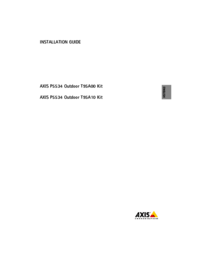



 (49 páginas)
(49 páginas)


 (64 páginas)
(64 páginas)







Comentários a estes Manuais